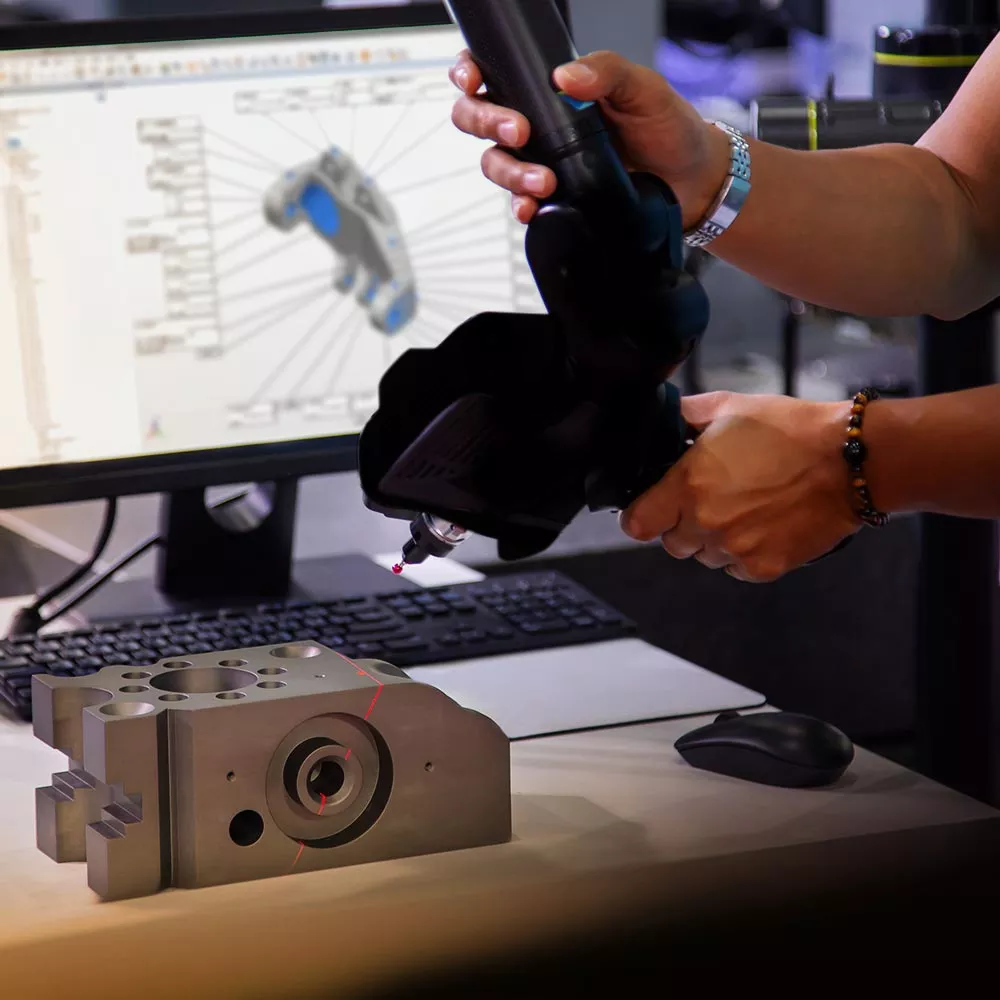
3 dias
Objetivo:
O objetivo deste treinamento de três dias é capacitar operadores, técnicos e engenheiros de metrologia, que tenham pouco ou nenhum conhecimento do PolyWorks Metrology Suite, a fazer inspeções 3D usando as ferramentas encontradas no PolyWorks|Inspector™. Mais especificamente, o treinamento cobre os principais conceitos de um fluxo de trabalho de inspeção típico para dispositivos de metrologia portátil como braços articulados com recursos de apalpação e digitalização.
Pré-requisitos:
- Os alunos devem ter conhecimentos básicos de metrologia e ser capazes de ler desenhos técnicos.
- Os alunos devem ter conhecimentos básicos de computadores (sistemas operacionais Windows).
Descrição:
- Gerenciar arquivos e navegar pela interface do PolyWorks®
- Definir um plano de medição
- Medir desvios de superfície e controlar as dimensões da peça por apalpação
- Medir desvios de superfície e controlar as dimensões da peça por digitalização
- Alinhar a peça medida com o modelo CAD
- Revisar, fazer relatórios e compartilhar os resultados da inspeção
- Inspecionar múltiplas peças
Gerenciar arquivos e navegar pela interface do PolyWorks®
- Navegar pela interface do Gerenciador de espaços de trabalho do PolyWorks
- Criar e salvar um espaço de trabalho
- Navegar pela interface do PolyWorks|Inspector
- Criar e salvar um projeto do PolyWorks|Inspector
Medir desvios de superfície e controlar as dimensões da peça por apalpação
- Configurar um dispositivo de apalpação
- Apalpar objetos de medição
• Entidades geométricas e pontos de comparação - Combinar apalpação e digitalização para a inspeção (metrologia híbrida)
- Adquirir dados em diferentes posições do dispositivo
Alinhar a peça medida com o modelo CAD
- Alinhar usando superfícies de objetos
- Alinhar usando pontos de superfície
- Alinhar usando objetos
• Planos perpendiculares
• Plano, eixo, ponto de centro
• Best-fit de objetos de medição - Alinhamento usando quadros de referência de datum
- Criar sistemas de coordenadas
Inspecionar múltiplas peças
- Criar um template de peça para inspeções de várias peças
- Repetir uma inspeção automaticamente
- Revisar resultados do CEP da inspeção de várias peças
Definir um plano de medição
- Definir as etapas de um fluxo de trabalho de inspeção típico
- Importar um modelo CAD e usá-lo como um objeto de referência
- Criar entidades geométricas, pontos de comparação, seções e paquímetros
- Definir controles dimensionais, controles GD&T e tolerâncias
Medir desvios de superfície e controlar as dimensões da peça por digitalização
- Configurar um dispositivo de digitalização
- Digitalizar um modelo poligonal usando métricas de qualidade
- Limpar os dados durante uma digitalização utilizando um plano de corte
- Importar um modelo poligonal
- Medir desvios em relação às superfícies de objetos de referência utilizando mapas de cores de dados
- Extrair objetos de medição de dados digitalizados
• Entidades geométricas, pontos de comparação, seções e paquímetros - Extrair entidades geométricas com confiança e precisão usando a orientação de digitalização de entidades geométrica
Revisar, fazer relatórios e compartilhar resultados da inspeção
- Revisar resultados das medições utilizando o Revisor de controles
- Estruturar resultados de medição utilizando vistas de controles
- Criar relatórios formatados usando capturas de telas e tabelas
- Compartilhar e revisar resultados da inspeção usando o PolyWorks|Reviewer™
Instalações de treinamento
Canadá
InnovMetric Headquarters
2014 Cyrille-Duquet
Suite 310
Québec QC G1N 4N6
Canada
Estados Unidos
PolyWorks USA Training Center - Novi
41700 Gardenbrook Road Suite 102
Novi, MI 48375
United States
Estados Unidos
PolyWorks USA Training Center - Irving
1400, Corporate Drive Suite 170
Irving, TX 75038
United States
Estados Unidos
PolyWorks USA Training Center - Everett
906 SE Everett Mall Way Suite 120
Everett, WA 98208
United States